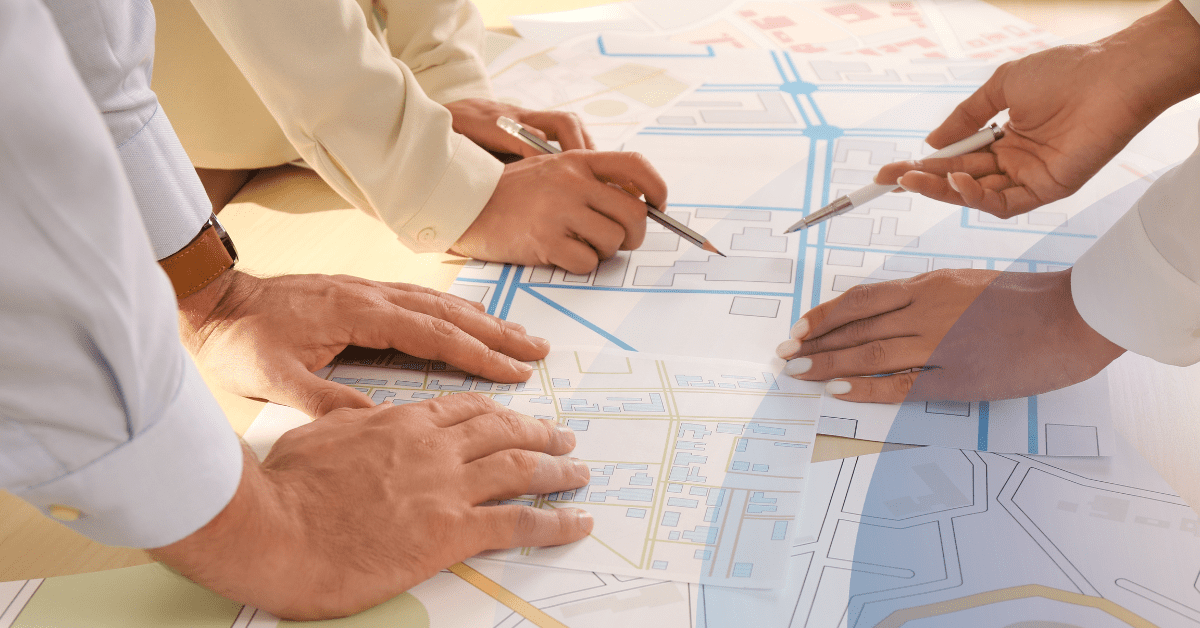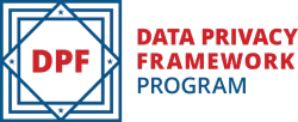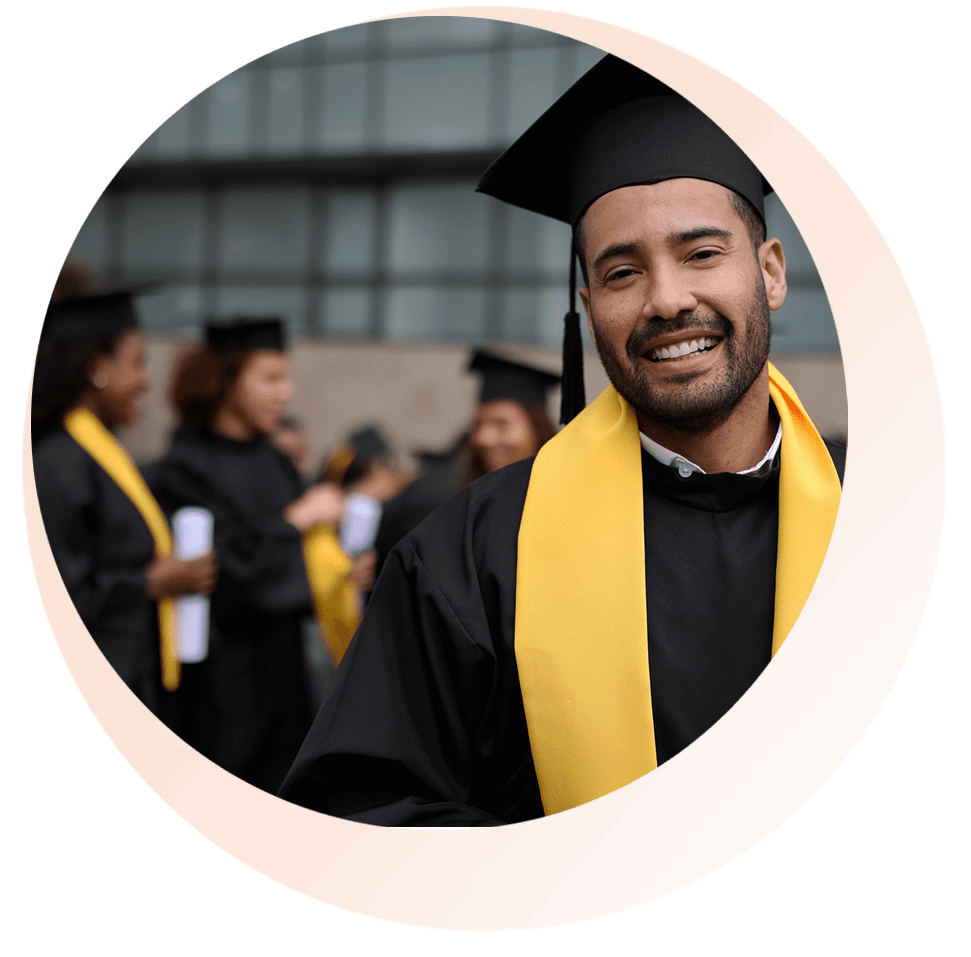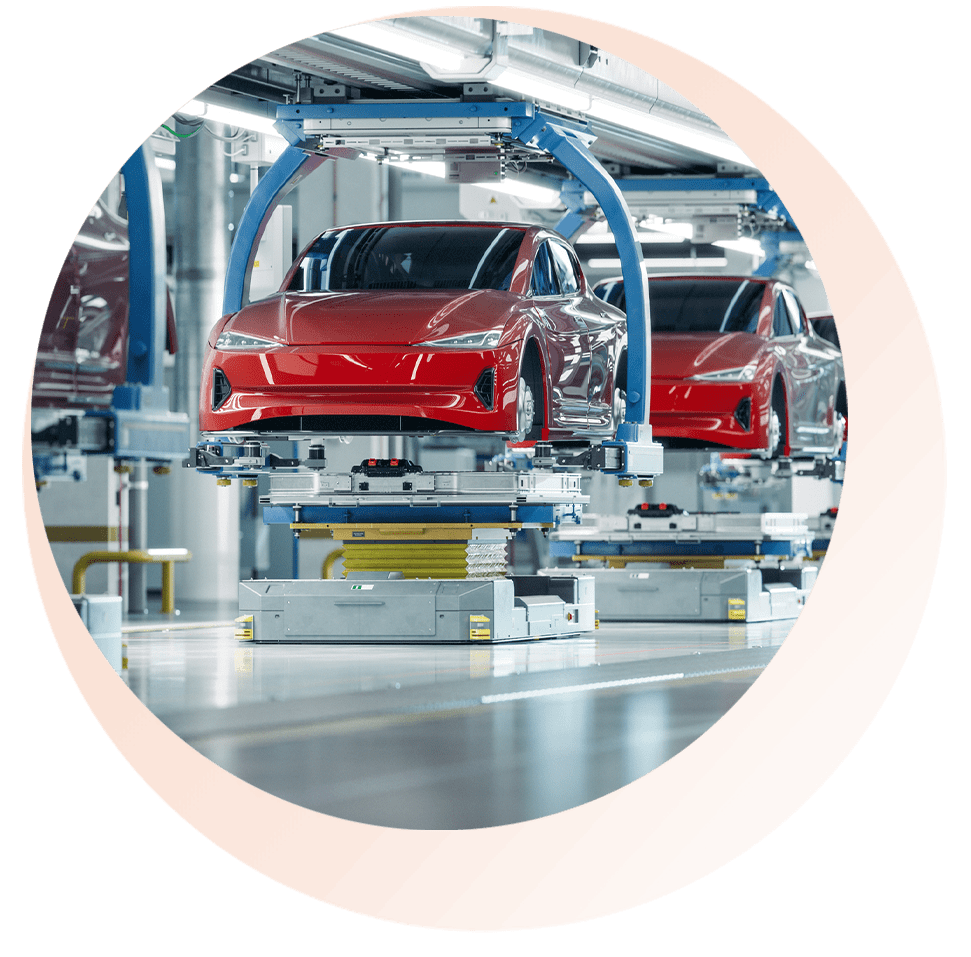Please tell me this has happened to you too. You go to Teams with thirty seconds to spare before the meeting starts to discover the meeting was set up in Zoom. Zoom says there’s a meeting already in progress (yes, and I’m supposed to be in it!), and it won’t let you in. Apparently, someone forgot to “open up the room.” What? Now I’m late, and I haven’t even gotten in my car.
I’ve also been blindsided (I’m a bit dramatic) with a GoToConnect meeting when I didn’t realize we were even using GoToConnect for meetings. Of course, I was trying to enter using Zoom. And to make things really interesting, I’m part of a 3-person special project team; we meet using Teams video chat. We call the team leader using that handy little phone icon. At least that’s how we’ve done it the last four times we’ve met. Only this time, after I click the phone icon, at the exact right time, I’m met with a “why didn’t you use the meeting ID link in the meeting, invite?” And now, for reasons that make no sense, I’m the one who has everyone confused. Now, admittedly, it was on the invite, but who reads those whenever you’ve been meeting with this work team the same way for a month? Sigh. At least I had the right platform at that time. Celebrate the little wins.
Being in the personality business, I can tell you; I have high attention to detail. That’s a tall column 8 on the Omnia profile. I like nothing more than being prepared and in the know on how things are going down. Also, although I am an introvert, I love our video meeting and collaboration tools. Each one has something about it that I appreciate. Teams is great for internal stuff, and the screen share is so easy; we’re about to experiment with break-out sessions next time, so that will be cool. Zoom is great for both internal and external meetings. It’s easy to access, and everyone seems to know how to use it. But here’s my first piece of advice:
Tip 1: Have a consistent way of doing meetings. As a structured person, it would be nice to know that for all internal team meetings, we’ll use Teams, not Zoom, not Skype, not GoToConnect…Teams. And that we will use Zoom for meetings involving external people. Just some easy formula I can rely on. And truth be told, this is good for all personality types because likely your low attention to detail staff will only be skimming your invite and the high attention to detail staff want some structure, so it’s a win-win. Basically, if you’re throwing darts to decide which virtual meeting tool to use for your next meeting, someone is bound to get frustrated. If you crave a little spontaneity, leave the last-minute surprises to impromptu video chats with one or two other people. You could all play virtual rock-paper-scissors to see who gets to pick the platform. But the bigger the group, the longer it takes to sort out the issues when one, two, or three people make the same mistake and attempt to join a meeting using the wrong platform.
Now, regardless of what platform you are using, let’s talk about ways to make the most of every meeting that plays into each person’s motivators on your staff. This is where behavioral insight can be so helpful.
Tip 2: Use the chat feature to appeal to your cautious, introverted team members. Ensure they know chat (typing, not talking) is available and that someone will be monitoring the chatbox for questions. It’s best if the chat moderator is not the presenter/meeting leader. Get a volunteer who can alert the meeting leader that there is a question. We have the moderator read the question aloud, but we don’t call out who asked the question. The reserved analytics on your team will love you for this. They don’t mind being seen but talking in front of the group can be just as uncomfortable for them on a video call as it is in an in-person meeting. It’s too easy for people to feel like they are interrupting.
Tip 3: Always prepare feeder questions to get the ball rolling or to fill in dead air. Instead of asking if anyone has questions and crossing your fingers that someone does, throw out a question in the chatbox. This helps ease any anxiety people might be feeling about asking the first question or wondering if their question is too basic. This especially helps the more introverted, risk-averse people on your team. Of course, there are no bad questions. And if the meeting is on how to use a new software -or virtual meeting platform – you’ll get plenty of questions.
Tip 4: Gamify where you can. We meet monthly to sharpen skills on a wide range of topics, from new software and business trends to Omnia products and services; we call it the Omnia Learning Lab. Our last meeting was all about using SharePoint (a great collaboration tool), and we broke the ice using Kahoot, a fun quiz app. Most people enjoy games regardless of their personality type, though this is a great way to pull in the driven, impatient people on your team. We are also following up that meeting with a virtual scavenger hunt on SharePoint to encourage people to get in there and explore the application (and possibly win an Amazon gift card – as if Amazon doesn’t come to my door enough). So, sit back and watch while the competitive streak is ignited in your team. We have a week, and I’m in it to win it.
Tip 5: Use share screen; many people are visual learners and need to actually see what you are talking about. Plus, in remote meetings, you need ways to keep people fully engaged. If you happen to be meeting on a cloud-based collaboration tool, you can have people go directly to the application and give them tasks that you can observe. This way, people are doing the actions themselves, and you can diagnose issues in real-time. This is great for hands-on learners and keeps those fast-paced competitors on your team engaged in the process.
Share screen and collaboration tools are also a must for brainstorming meetings and special project teamwork so that everyone can be involved in the process.
So, embrace technology and provide your team with virtual meetings that are even more productive than in-person meetings, minus that one person whose audio never seems to work.
Remember when I asked who reads the invite every time? Me. That’s who. I’m paying attention now, so pick your virtual meeting platform and send over that invite. I’m ready!